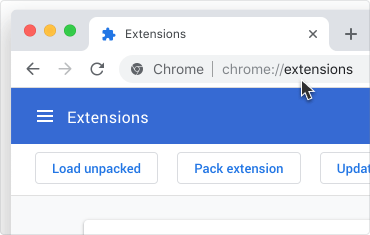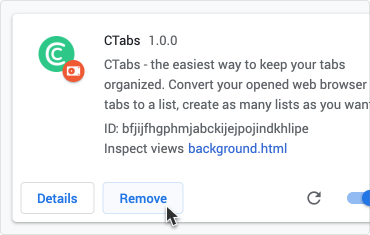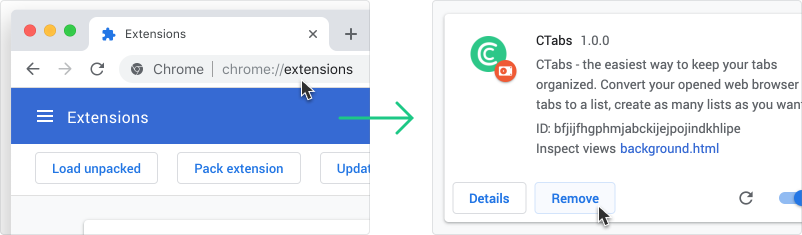How to remove the extension?
1
To remove the extension, just right-click on "the CryptoTab START" icon in the right upper corner of your Chrome Browser and choose "Remove from Chrome" in the next dropdown menu.
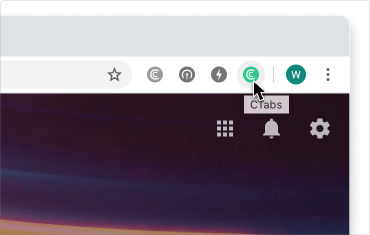
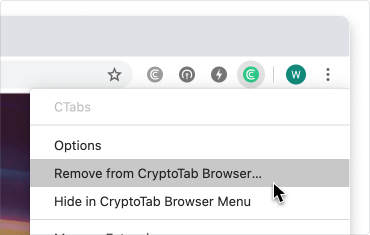
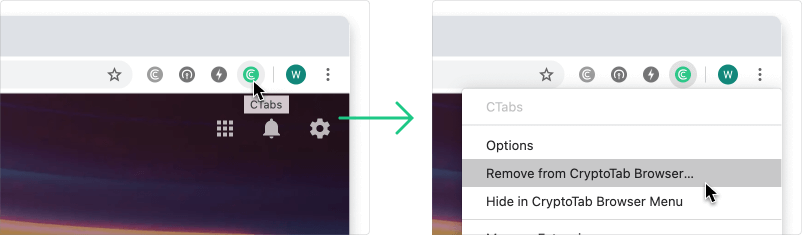
2
As an option, you can turn off or remove the extension by opening the "Extensions Manager" in your Chrome or CryptoTab browser (type: chrome://extensions/ in the address bar). You can easily do it anytime.